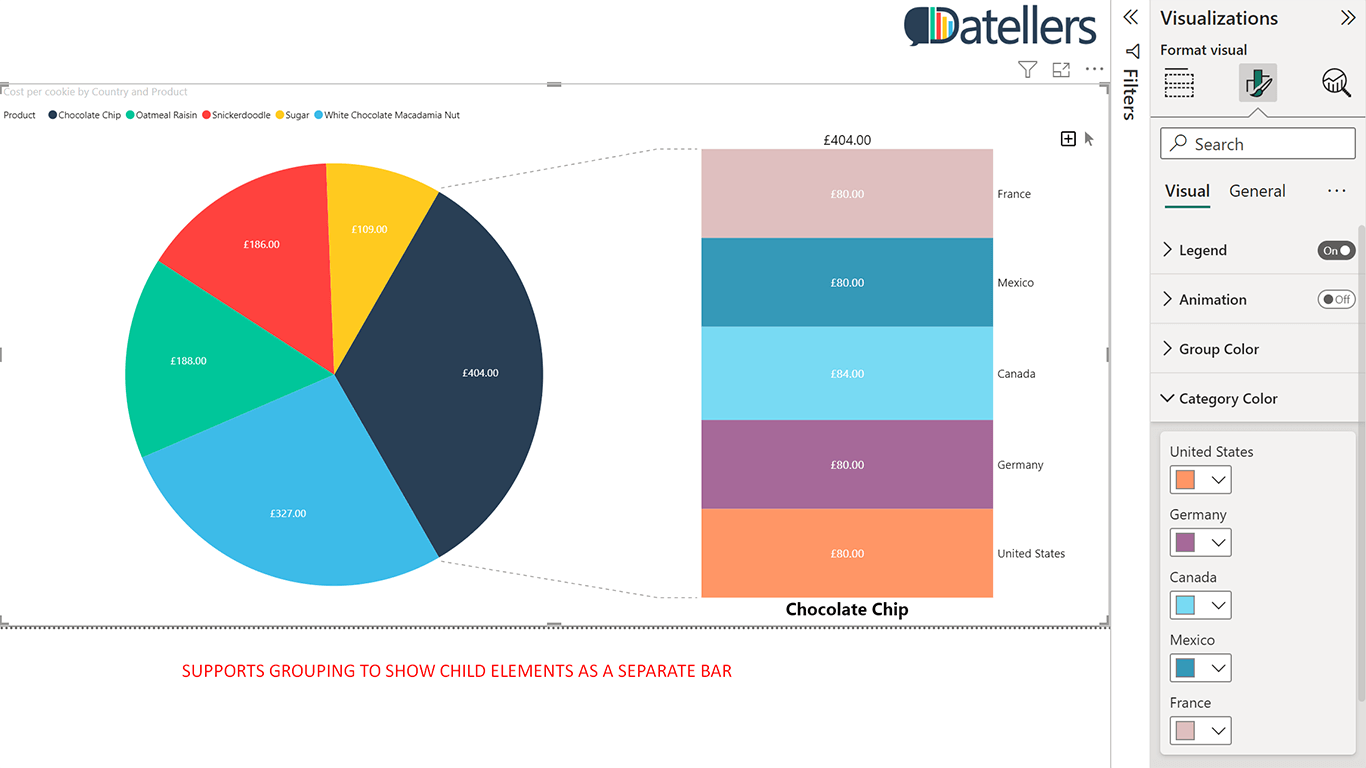Bar of Pie
Datellers brings to you the Bar of Pie that allows you to shift the smaller slices of the pie to a separate stacked bar chart.
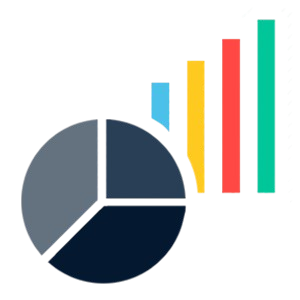
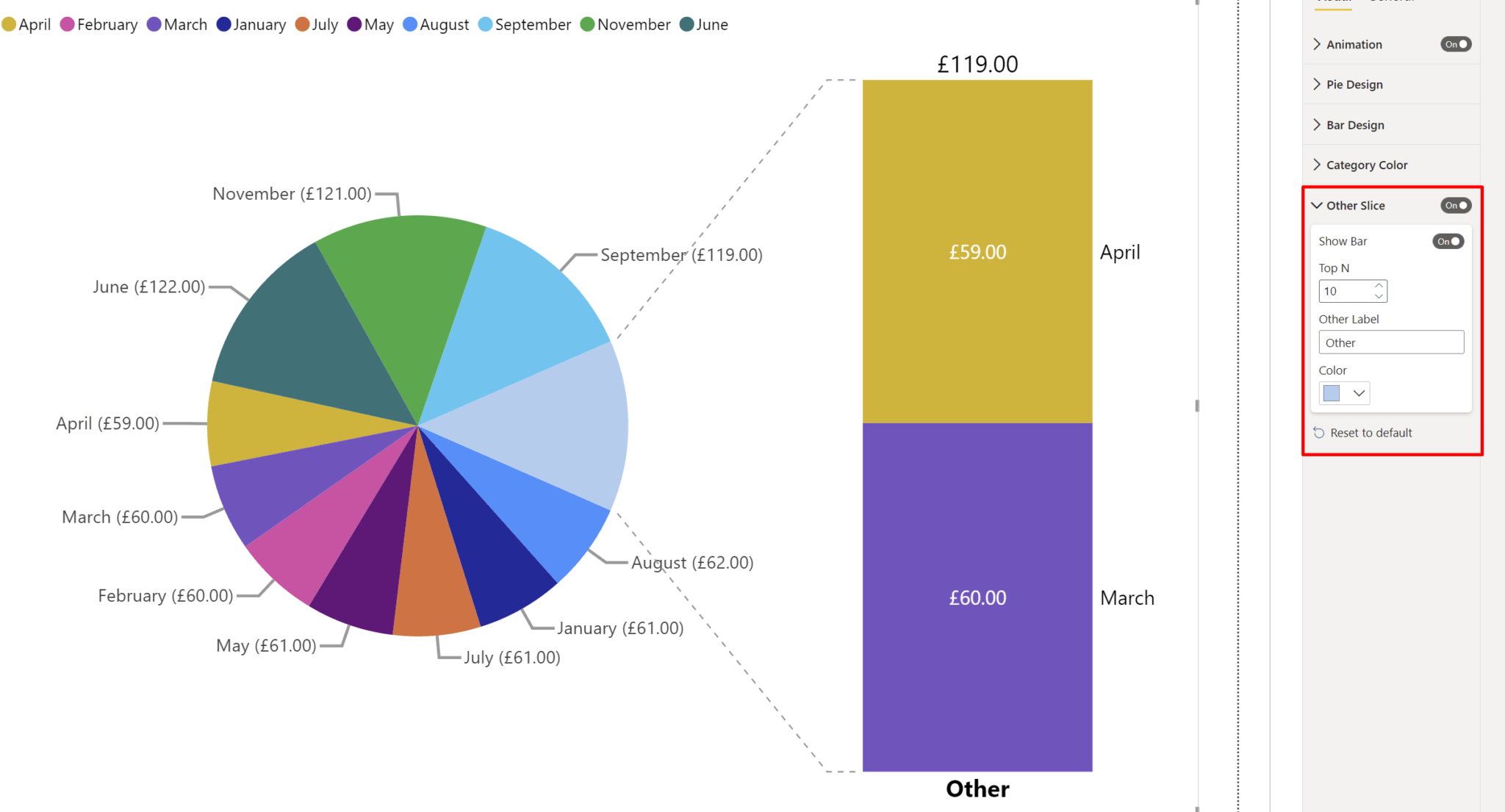
Select Top N Number Of Slices To Show In The Pie Chart
The ‘Top N’ feature lets you select the Top N slices that should be shown in the main Pie Chart. The remaining features will be shown inside an “Other Slice” and in a Stacked Bar Chart.
Note: This feature only works when the Group field well is empty.
Supports Grouping To Show The Child Elements In A Separate Bar, With/Out Animation
Using the ‘Subgrouping’ functionality, you can add a subcategory for each slice. The children for each slice can be seen at any point by simply clicking on the slice. The visual also supports showing a default slice.
When you use Subgrouping, you can additionally Enable or Disable visual animation and even set the duration for the animation in milliseconds.