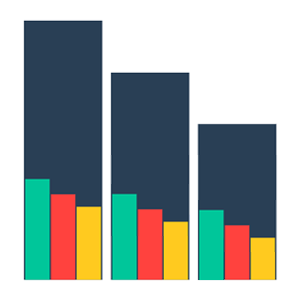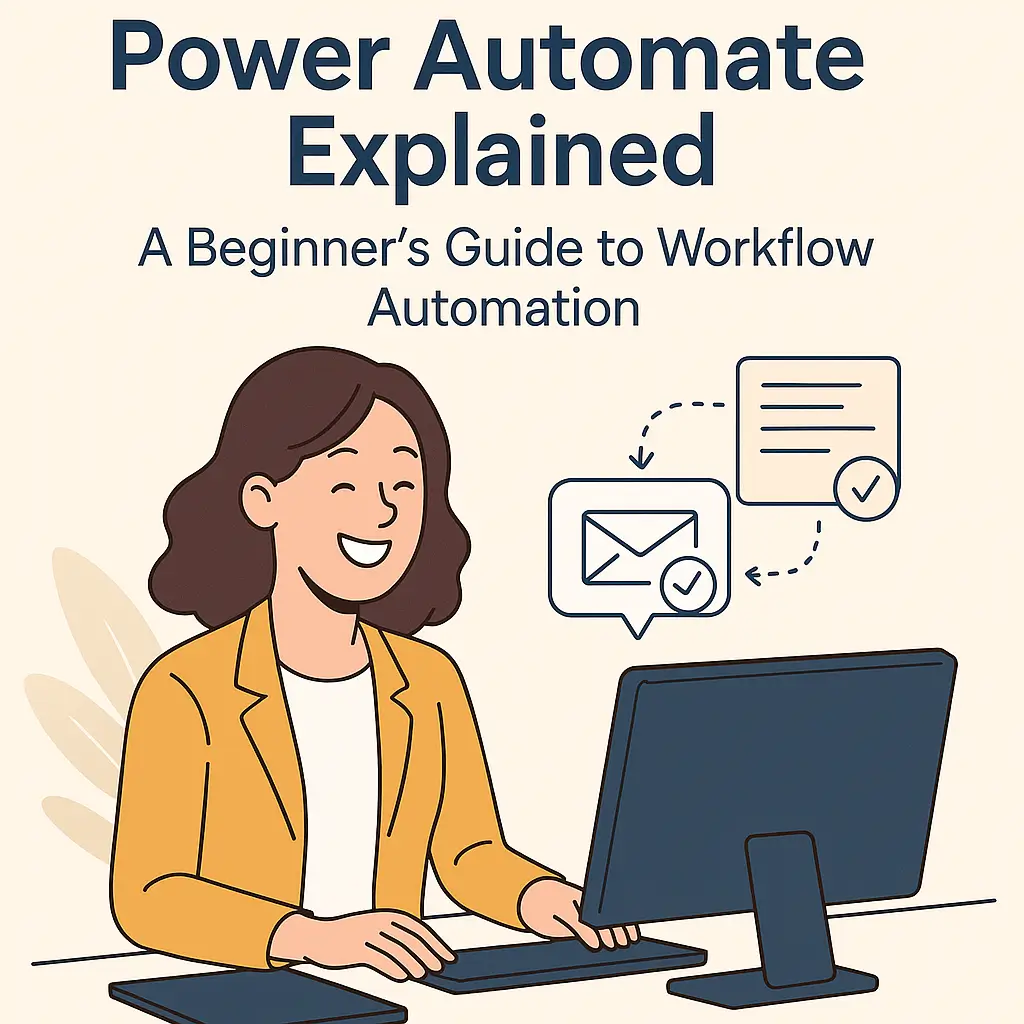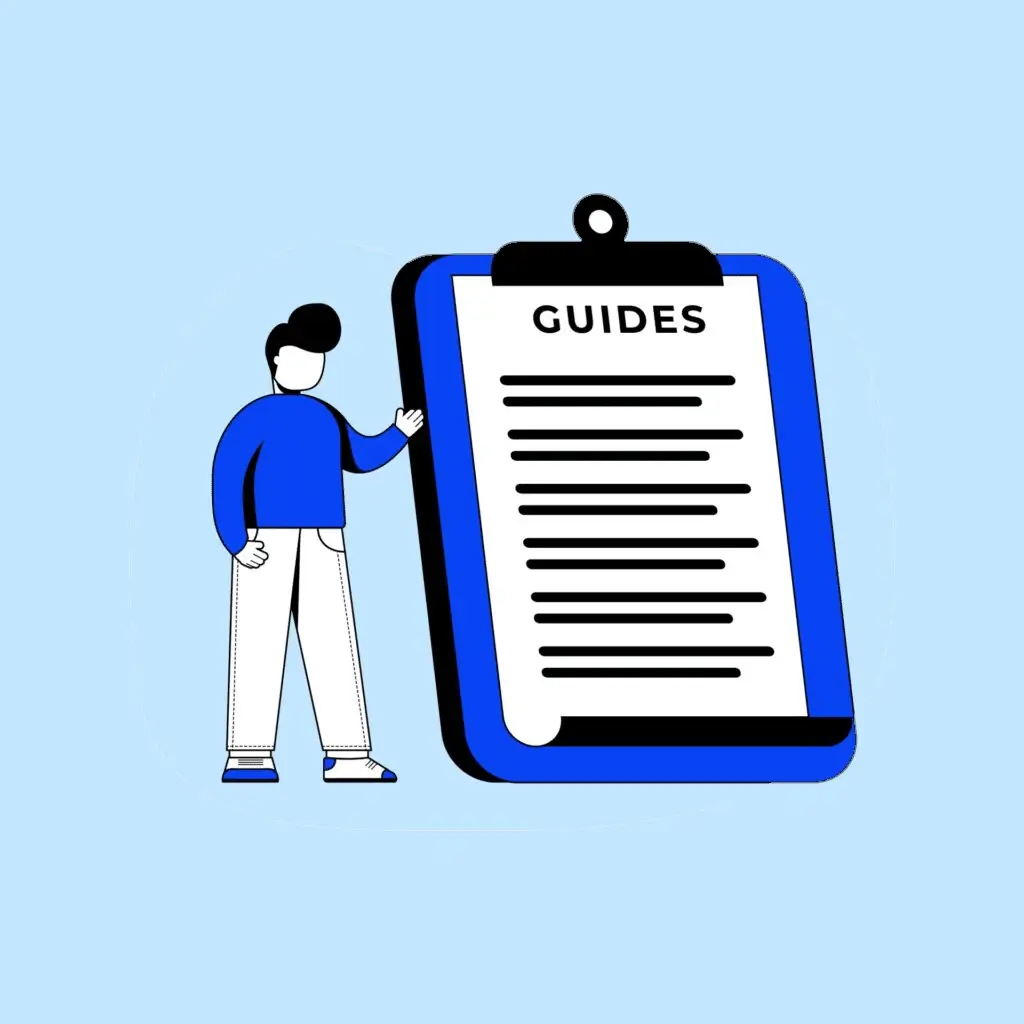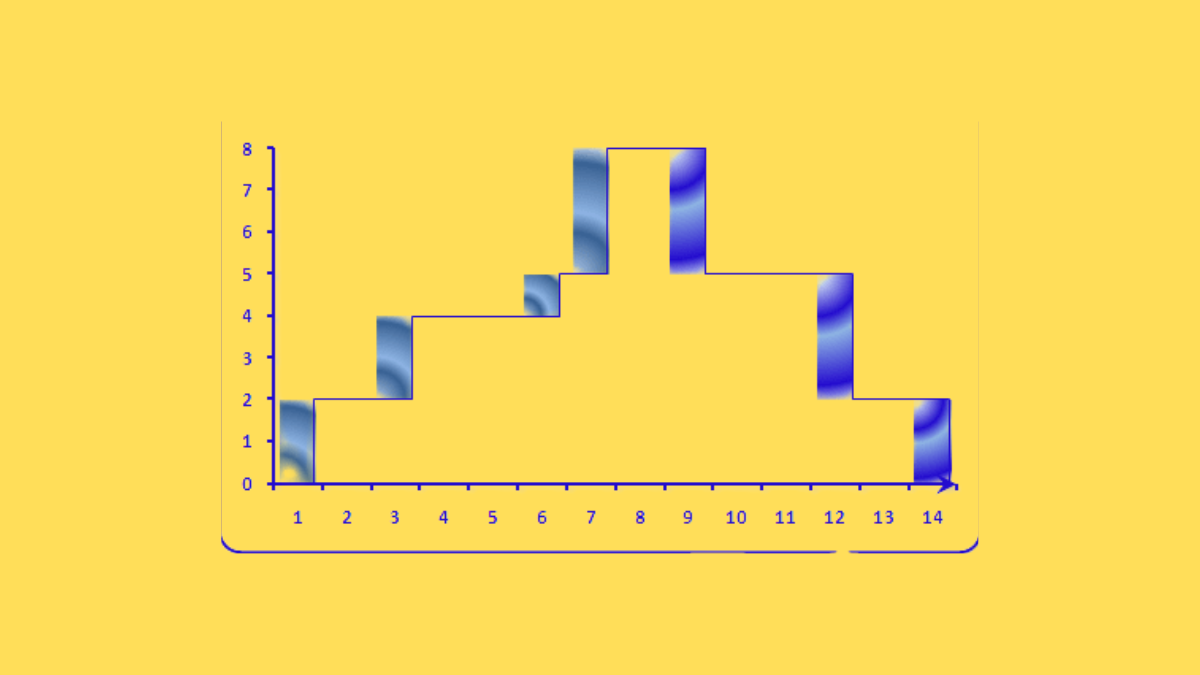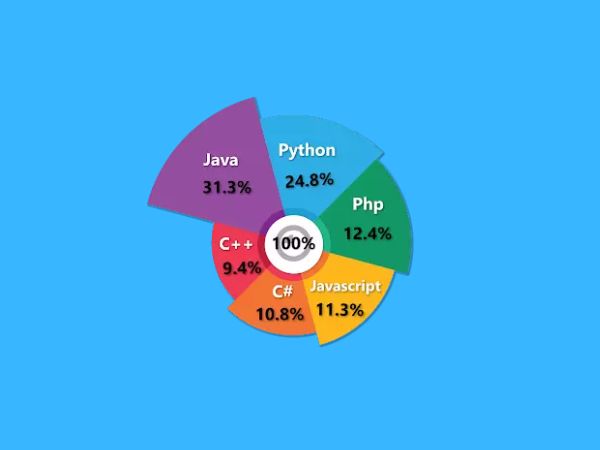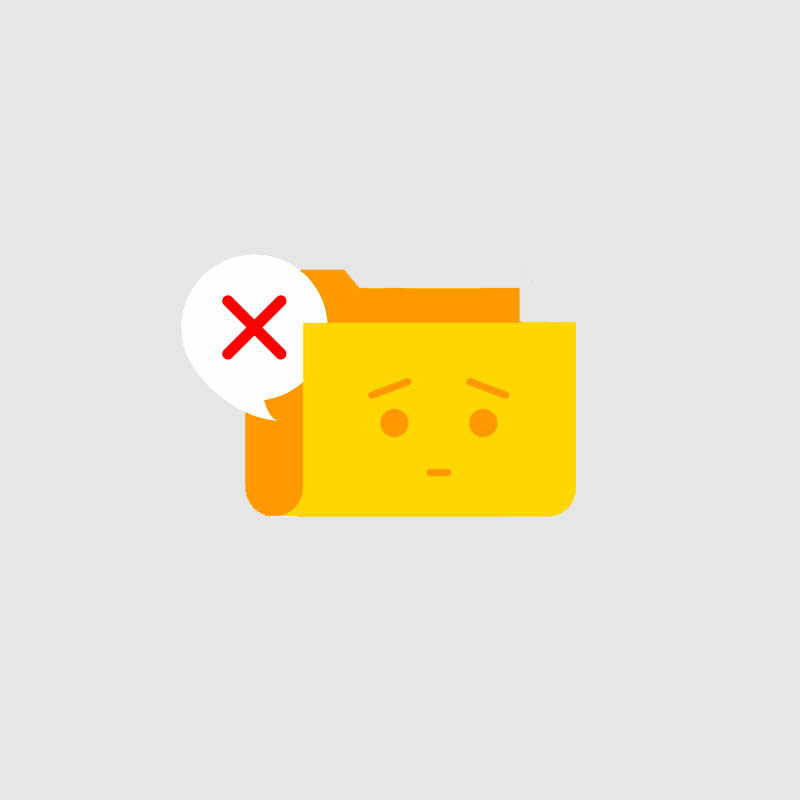Introduction
In today’s competitive world, all sorts of businesses are looking for smarter ways to automate their working processes. With the increasing demand for fast deployment and streamlined workflows, no-code and low-code automation have emerged as revolutions. In this blog we will highlight some variations between low-code and no-code automation, investigate their advantages, and finally assist you in choosing which method best suits your company.
What is No-Code Automation?
No-code automation empowers individuals without any technical background to create automated workflows without the need to write code. It has a very user friendly drag and drop interface.
Some examples of No-Code Tools include:
- Microsoft Power Automate
- Zapier
- Airtable Automations
- IFTTT
Advantages of No-Code Platforms:
- User-Friendly: Best for both non-technical and technical users, such as operations teams, HR managers, or developers.
- Faster Deployment: Design and implement automation in just a few minutes.
- Cost-Effective: Eliminates the requirement to hire developers or rely on an IT support team.
Intended Audience: Business owners, project managers, and team leaders with little or no prior technical expertise.
What is Low-Code Automation?
Low-code automation platforms help users with less technical experience to make workflows and solutions with much more customization, complexity and flexibility as compared to no-code automation platforms. This low code platform is ideal for users who wish to create advanced automation without having to code extremely complex logic or develop everything from the ground up.
Examples of Low-Code Tools:
- Microsoft Power Apps and Power Automate
- OutSystems
- Appian
- Mendix
Advantages of Low-Code Platforms:
- Custom Workflows: Create customer specific and advanced processes.
- Faster Time-to-Market: Merges quick development with personalized logic.
- Integration-Friendly: Seamlessly connect with internal systems and APIs.
Intended Audience: Developers, IT teams, or technically inclined users.
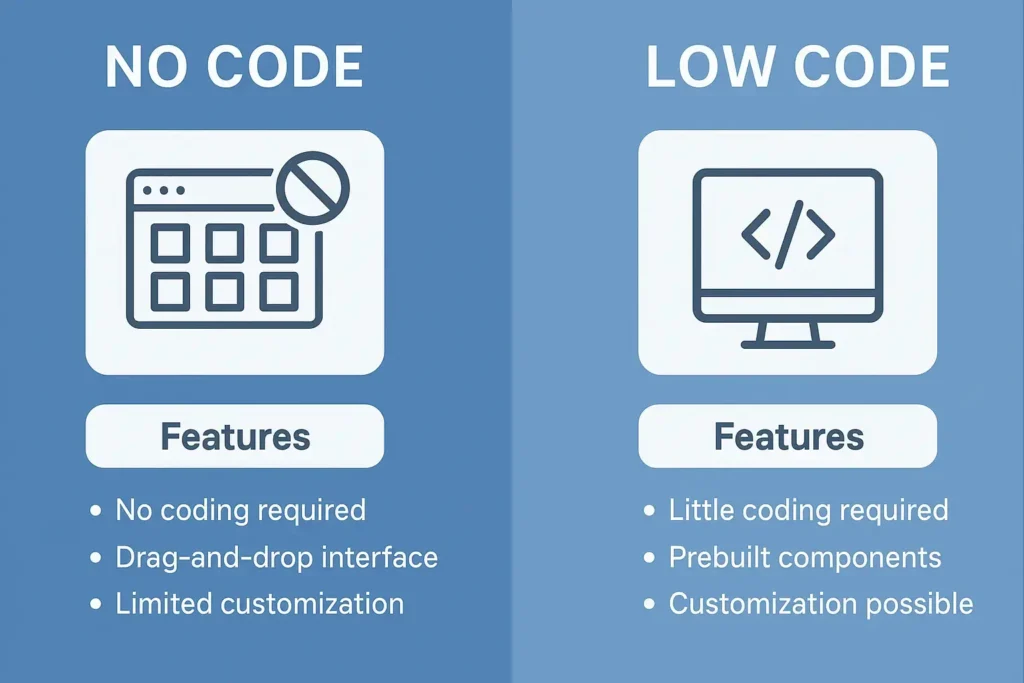
Key Differences Between No-Code and Low-Code Automation
| Feature | No-Code | Low-Code |
| Technical Skills | Not required | Very less programming knowledge required |
| Speed | Faster Development | Slightly longer, more detailed setup |
| Customization | Limited – supports simple workflows | High – supports complex workflows |
| Ideal Users | Non-technical users | Developers or technical staff |
| Use Cases | Simple, repetitive tasks | Complex, scalable enterprise apps/tasks |
When to Choose No-Code vs Low-Code for Your Business?
It is very important to select the right tool based on your specific business needs, resources, and long-term goals at the right time.
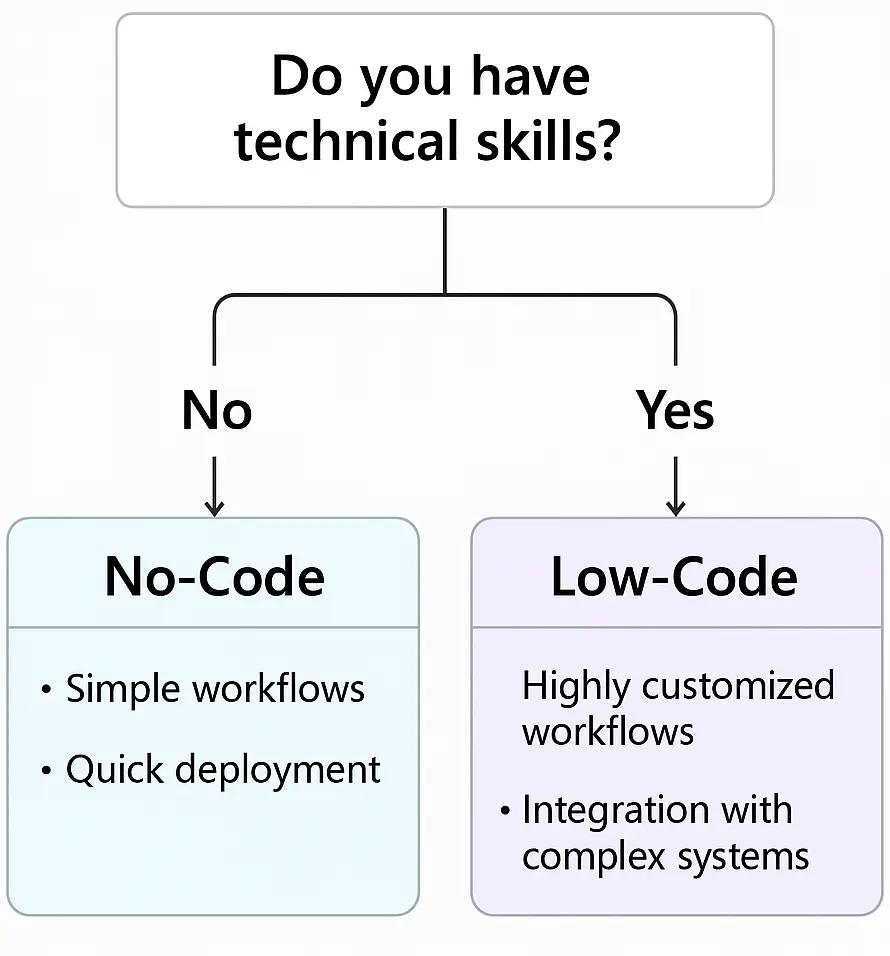
Choose No-Code If:
- You need fast deployment.
- Your team has little to no technical expertise.
- Your workflows are simple and repetitive.
Choose Low-Code If:
- You need logic or integrations tailored specifically for your business
- Your organization has in-house technical resources.
- You’re building scalable or complex workflow automation.
Power Automate in the No-Code and Low-Code Landscape
Microsoft Power Automate is a hybrid automation tool, which serves both no-code and low-code users. Its flexibility allows business users to build simple workflows with a drag-and-drop interface, while developers can customize functionality using expressions, HTTP connectors, and scripts.
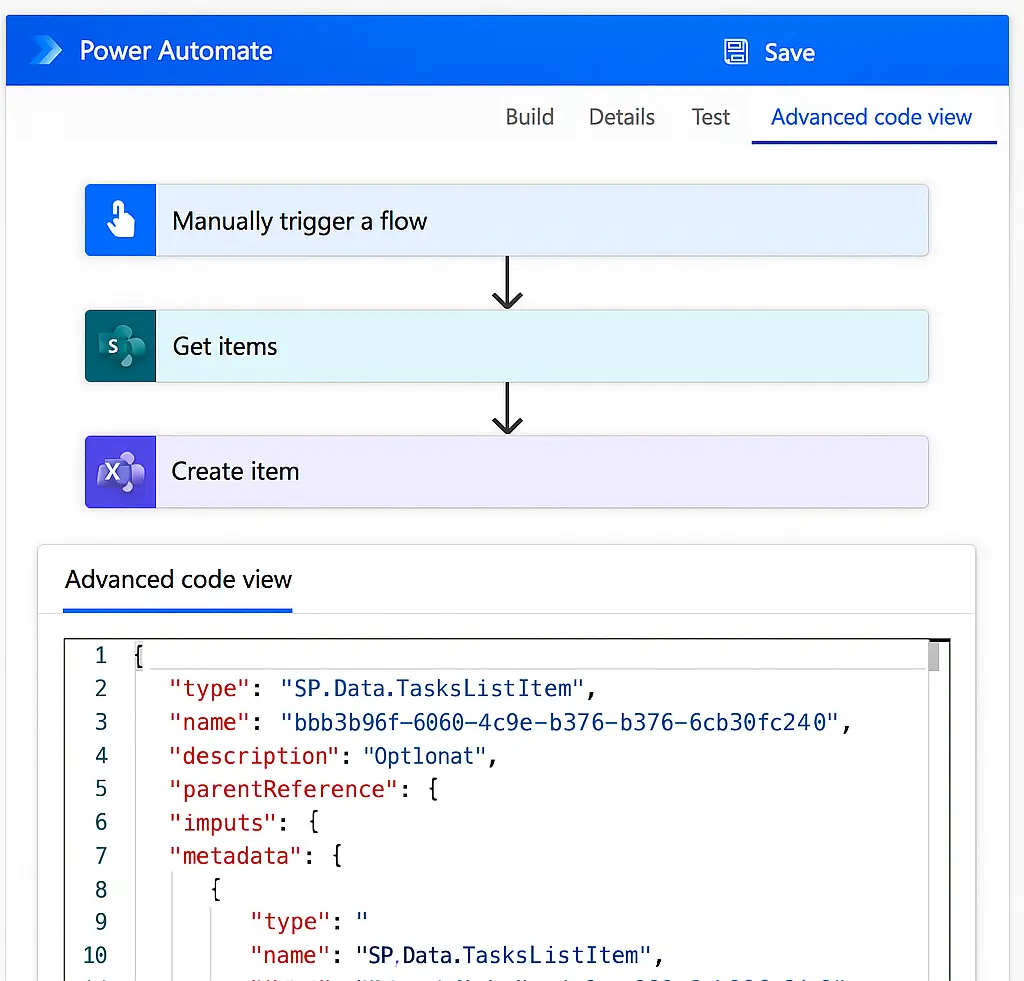
Why Power Automate?
- No-Code: Automate simple approvals tasks, send notifications, integrate with Microsoft 365.
- Low-Code: Use custom APIs, embed conditions, apply business logic with customization.
Conclusion
Both no-code and low-code automation tools are making it better for businesses to operate. While no-code platforms help non-technical users to automate quickly and low-code solutions provide the depth needed for more complex workflows.
Next Steps:
- Evaluate your business goals and resources.
- Start with a no-code platform if you’re testing simple use cases.
- Scale to low-code platforms as your automation needs grow.
Whether you’re a solo entrepreneur or part of a large IT team, there’s an automation solution for you. Choose wisely and automate smartly.