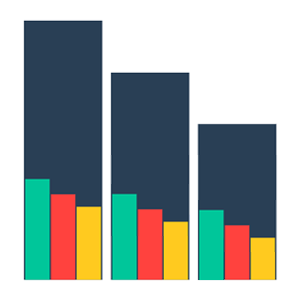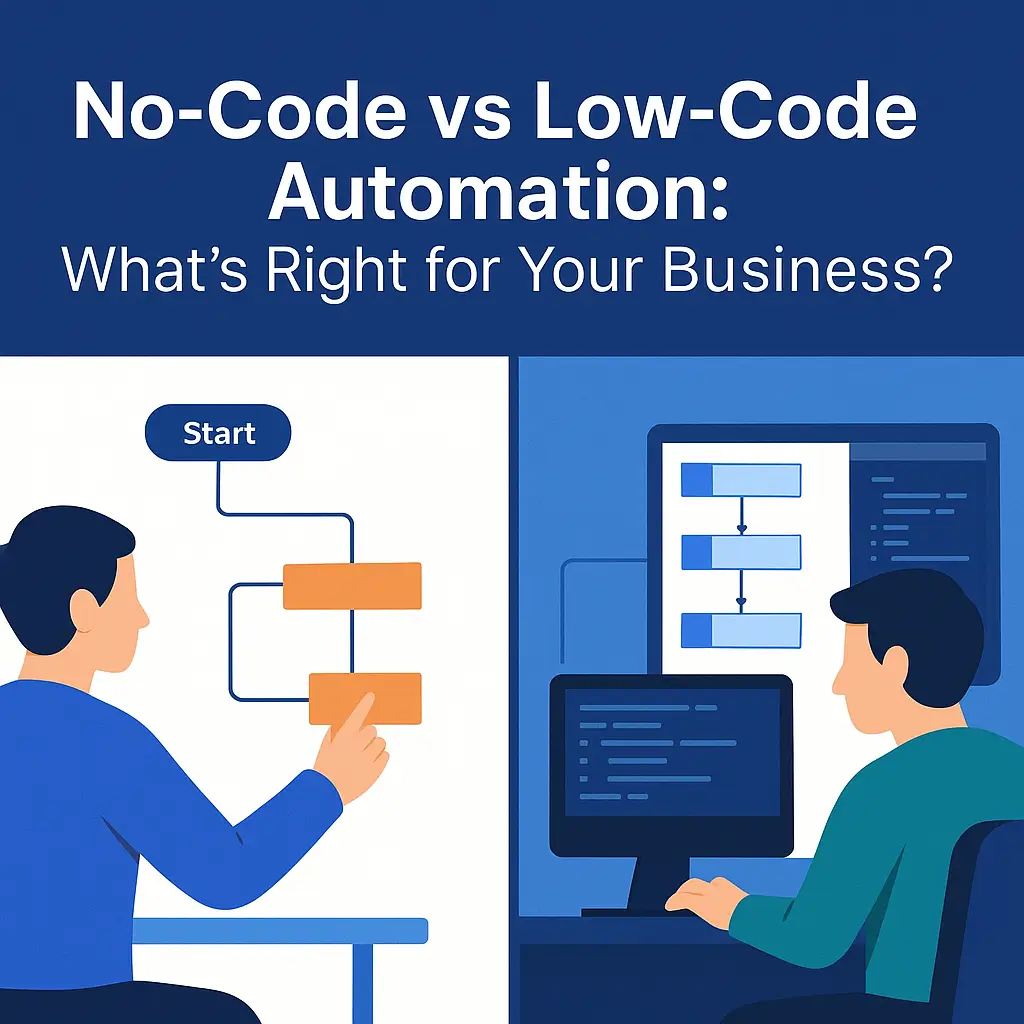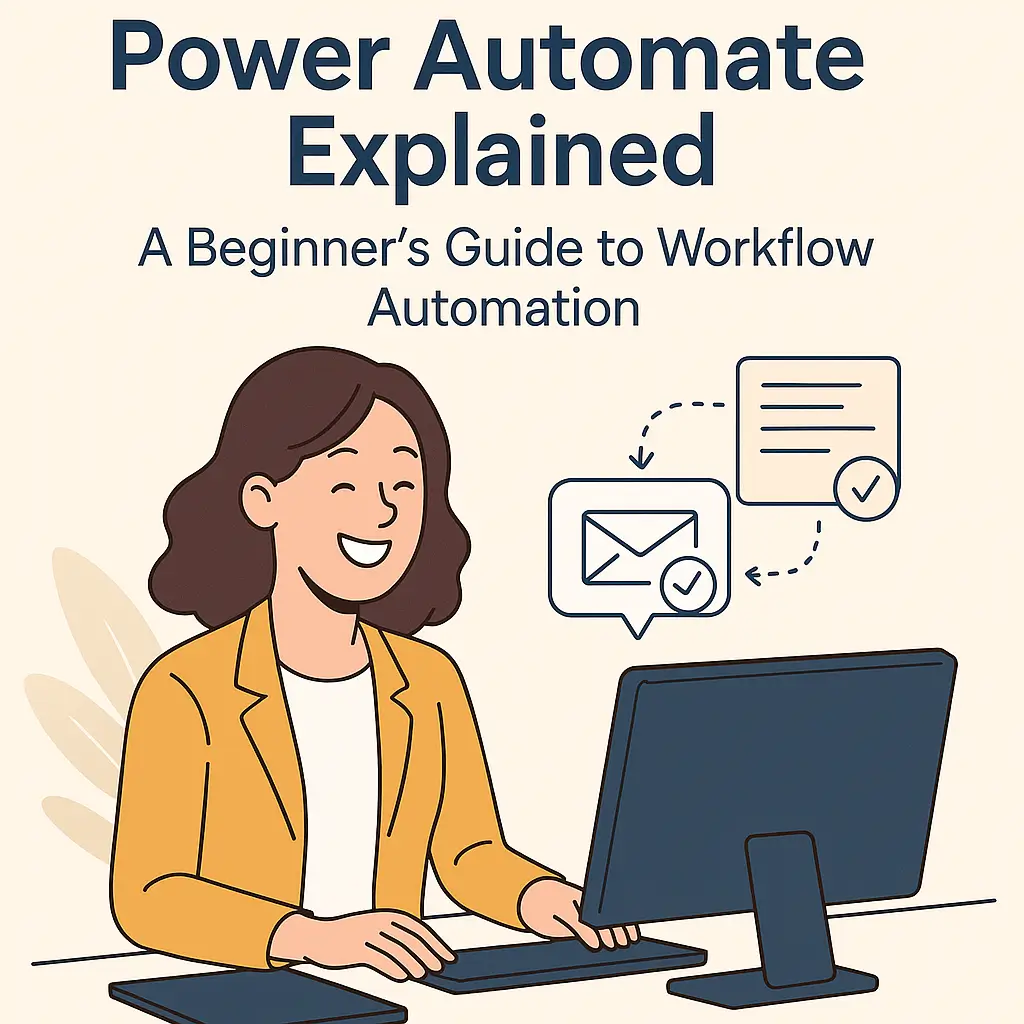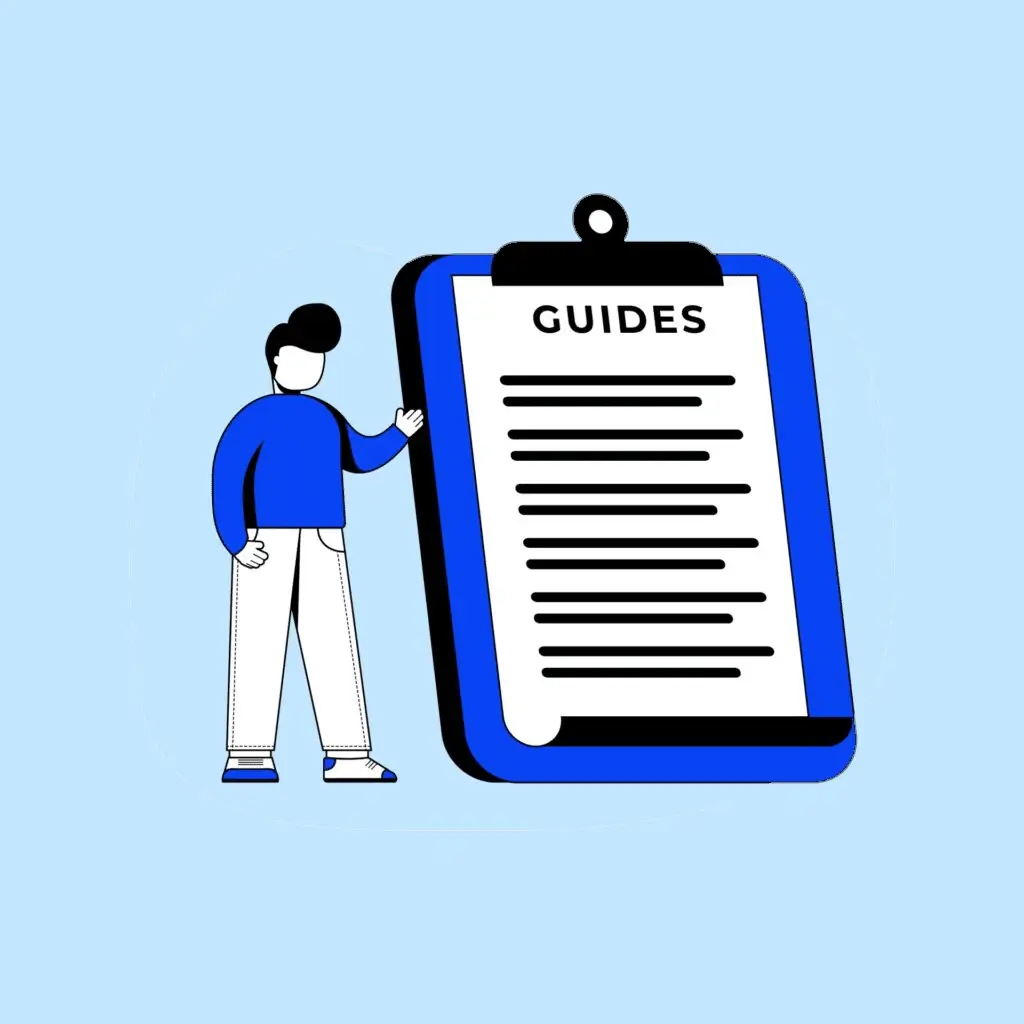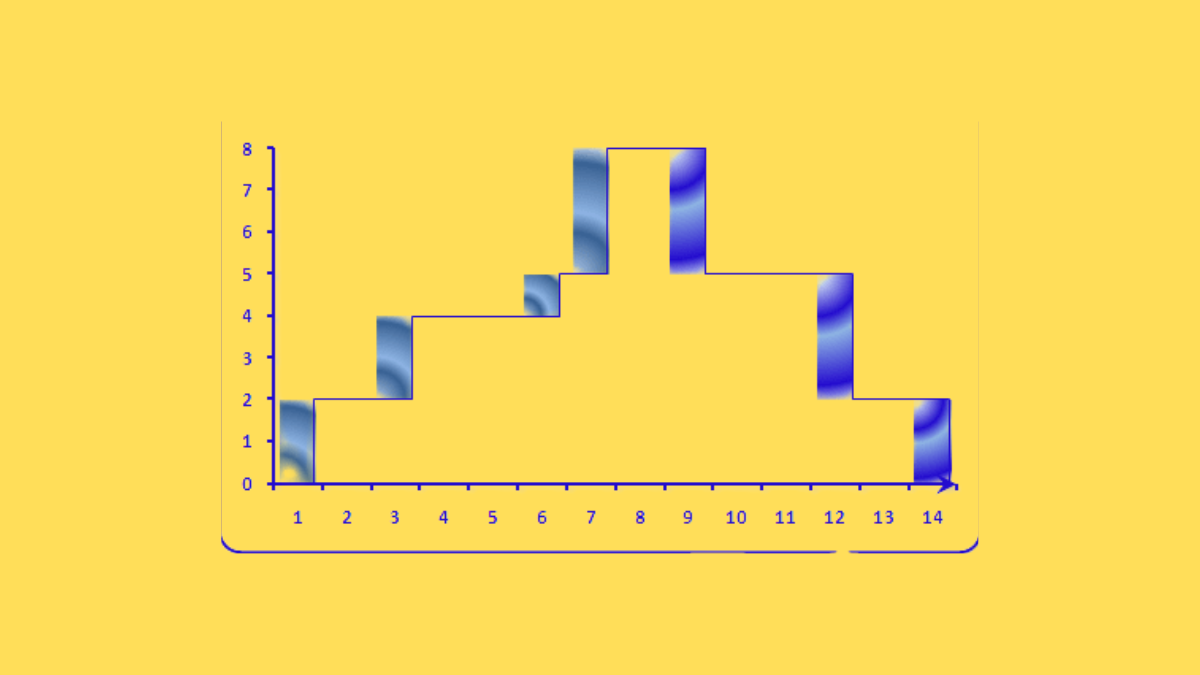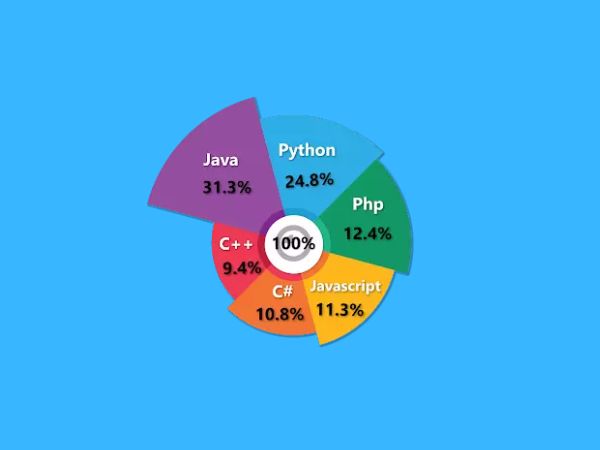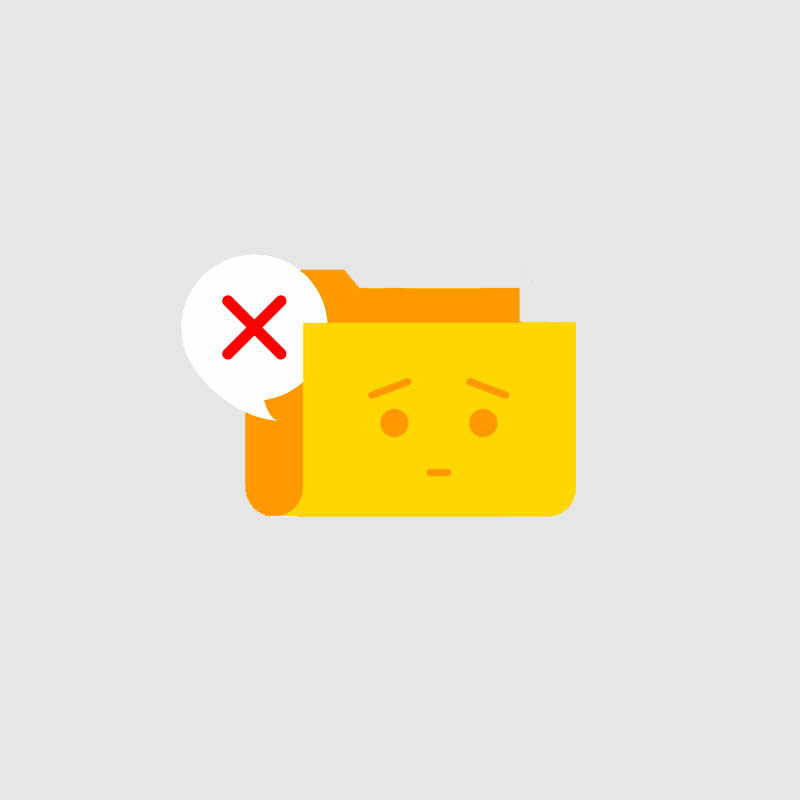Power BI is a fantastic tool for businesses wishing to begin, plan, and/or expand their business intelligence activities. The well-known Microsoft product’s rise to prominence as one of the most widely used data analytics platforms worldwide is not surprising. You’ve probably heard of Microsoft Power BI if you’re looking for self-service business intelligence or reporting solution.
But does your firm need it? Is it the correct business intelligence platform? How can Power BI help your company? All of these issues and more are covered in our blog post. Here is what you should know if Power BI is something you’re thinking about.
What is Microsoft Power BI?
Business intelligence (BI), reporting, and data visualisation tools and services are all part of the Microsoft Power BI portfolio. Your raw data gets transformed into dashboards and visuals. As a result, you can evaluate your data more quickly, identify trends and patterns, and get useful insights to help you decide how to proceed with your business.
Benefits of using Power Bi in business
- Quick information dissection
- Power BI is Secure
- Allows you to simply create customised dashboards and interactive reports.
- Refreshing data
- Inexpensive and efficient
1. Quick information dissection
Your Power BI users will be better able to respond to business needs by making more informed decisions if they have quick and easy access to intelligible data.
For instance, the data displayed in the app can be arranged to show which of your markets is performing worse than expected, as expected, or better than expected, producing actionable insights to boost your company’s competitiveness.
2. Power BI is Secure
With the help of Power BI’s extensive security capabilities, customers can safeguard sensitive data and adhere to a number of security and compliance regulations. For instance, Power BI makes use of the Cloud App Security feature from Microsoft, which “provides extensive visibility, control over data flow, and advanced analytics to identify and combat cyberthreats across all your Microsoft and third-party cloud services.”
3. Allows you to simply create customized dashboards and interactive reports
Power BI is renowned for its customizable dashboards, which can be adjusted to meet the needs of your business. Visualizations that are clear and interactive are also included. The simple drag-and-drop functionality also makes it simple for your personnel to create custom reports rapidly. You can quickly make a decision from an infinite number of alternatives and create effective models and visualisations.
4. Refreshing data
How do you ensure that you are viewing the most recent version of your data as not all data sources allow for live querying? This is taken care of by Power BI, which lets you update its data cache up to 48 times per day with Power BI Premium and up to 8 times per day with Power BI Pro.
Power BI’s data cache may be used to deploy reports quickly and easily while also giving the organisation the ability to have the data refreshed at predetermined intervals.
5. Power BI includes capabilities for artificial intelligence
Users of Power BI are able to maximise the value of their data and reporting thanks to the tool’s artificial intelligence features. Developers may utilise the three potent AI visualisations it provides to go deeper into their data, gain insights, and spot trends that might otherwise be hard to locate.
6. Inexpensive and efficient
Power BI is reasonably priced and accessible for small and mid-sized enterprises when compared to comparable business intelligence and analytics applications. Additionally, it offers a variety of versions so that you can choose the one best suited to your company.
For example, Power BI Pro is a great option for small and mid-sized businesses, and you can access a wide range of tools for as little as $9.99 USD or $12.80 CAD per user every month. Power BI Desktop, which is a free download, may also be used to create reports and dashboards on your PC.